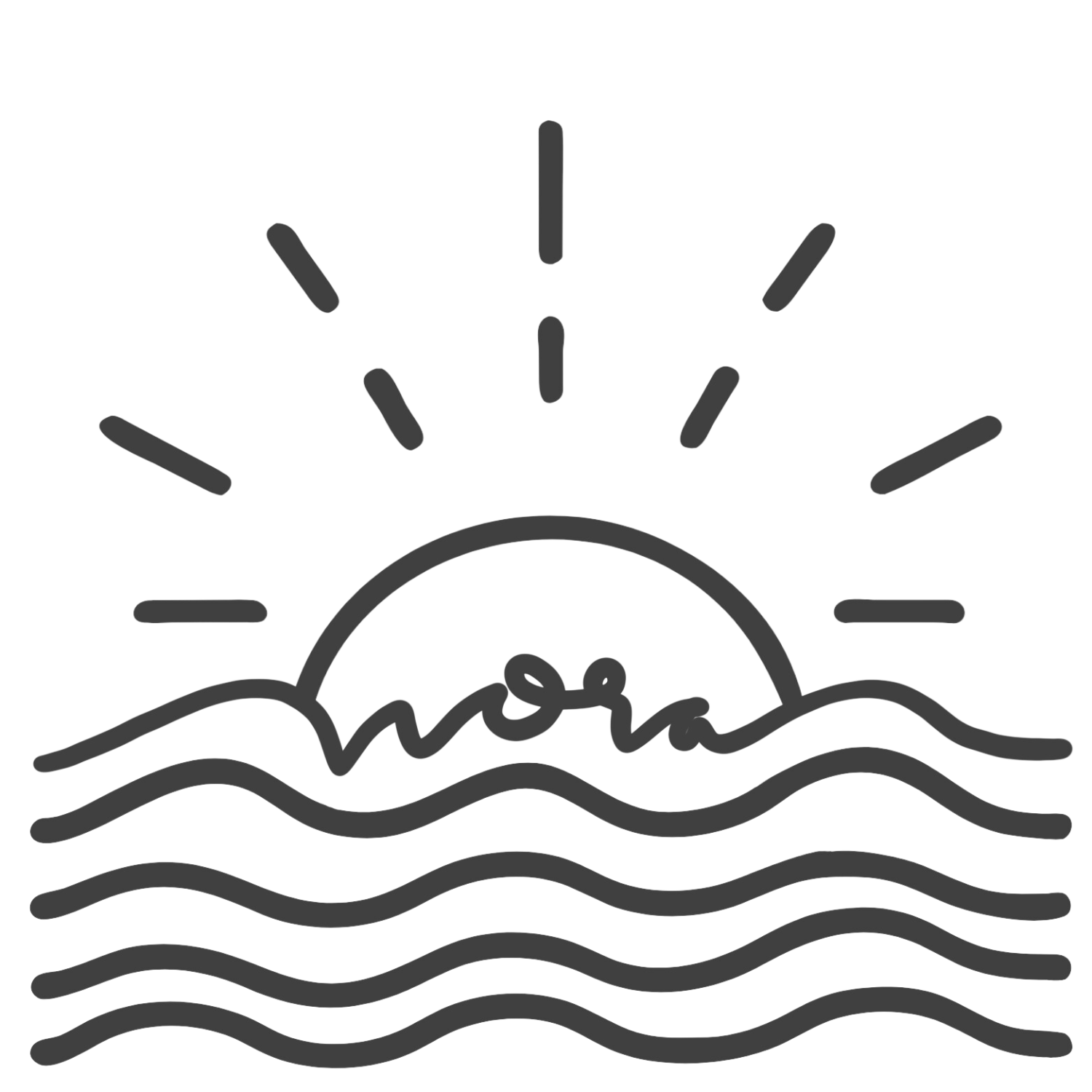Do you need a digital planner for 2024
a round-up of the best planning apps on the market
There is a surplus of task managers, calendar apps, and note-taking software. But if you’re already using those and you’ve been looking for a way to combine the three — a planner app might be better suited. Below are ten planning tools that include at least some task management, scheduling, and standout features that make them unique. I’ve tested each of these over the years, along with countless others, and these 10 make for a great digital planner in 2024.
1. Sunsama
Sunsama, which started in 2021, is a powerful task manager and daily planner integrating with various platforms like ToDoist, Asana, and Notion. It focuses on creating a realistic daily schedule by prioritizing tasks based on available time and importance. They update regularly and listen to the community regarding feature and integration requests.
Key Features
- Integrations: Two-way sync from ToDoist, Asana, ClickUp, Google and Outlook calendars/emails, Tello, Jira, Notion, Github and Slack
- Email Management: Incorporates email accounts for focused management, especially on task-based emails
- Daily and Weekly Planning Ritual: Encourages a planning routine, allowing users to drag tasks from other platforms into Sunsama for a realistic day’s plan.
- Flexibility and Focus Mode: Offers flexibility in rescheduling tasks and a focus mode with a built-in Pomodoro timer for concentrated work sessions.
- Timeboxing and Categorization: Schedule your tasks to your calendar, estimate time, track time, categorize your tasks and see reports of where you’re spending your days.
Best Suited For: Sunsama is perfect for those managing a complex blend of personal and professional tasks across different platforms.
Biggest Downside: Sunsama is expensive at $16–20 per month, if you’re not using some of the integrations already, it may seem unnecessary.
2. Ellie Planner
Ellie Planner is an excellent alternative to Sunsama. It focuses on simplicity and elegance in design and has a similar UI to Sunsama.
Key Features
- Integrations: Apple Calendar, Google Cal, Zapier, and Slack
- The Brain Dump: A great way to get a lot of tasks out of your mind and into a system without worrying about their organization or categories. Lists offer a way to organize these tasks over time.
- Analytics Interface: Find out how you spend your time and see it broken into beautiful charts with their analytics page.
- Migration from other apps: Migrate to Ellie from Sunsama, a CSV download, or ToDoist with their import options.
- Flexible Pricing: a free plan, $10/mo, or a lifetime option makes Ellie an excellent choice for any budget.
Best Suited For: Anyone searching for a visually appealing and emotionally intuitive planning experience without the huge price tag will love Ellie.
Biggest Downside: Ellie lacks many small features and details, making it a planner app worth investing in. The integrations can get expensive (with Zapier) if you use many other apps and want to feed them all into Ellie.
3. Routine.co
Routine.co, is still a newcomer in planning apps like Akiflow, Sunsama, and Motion, but it stands out as a comprehensive productivity tool. It’s a desktop and mobile app that merges calendars, tasks, notes, and contacts into a single platform catering to busy professionals.
Key Insights
- Ease of Use: The app’s simple and intuitive design allows for quick learning and natural usage.
- Meeting Management: Offers efficient handling of meetings, including one-click note-taking and tracking of related meetings.
- Note-Taking: Incorporates markdown style notes, suitable for brain-dumping thoughts and handling meeting notes.
- Upcoming Features: Enhancements are on the horizon; they are growing fast. Premium options with many new features will be rolled out in 2024.
- The console: A simple keyboard shortcut allows users to view upcoming meetings and daily tasks and quickly enter new tasks, making the app feel seamlessly integrated into your workflow. Additionally, its natural language input simplifies scheduling tasks, a boon for those who appreciate efficiency.
Best Suited For: Individuals who prefer a streamlined task management and scheduling approach.
Biggest Downside: It may not be as comprehensive for users who prefer robust note-taking platforms like Notion or advanced task management systems.
4. Twos App
Twos App is a streamlined and user-friendly app designed for quick task management and note-taking. Its simplicity is its strength, offering a no-frills approach to keeping track of daily tasks and reminders.
Key Features
- Simplified Task Management: Easy entry and tracking of daily tasks.
- Effortless Note-Taking: Quickly capture notes and ideas.
- Integrated Reminders: Set reminders to ensure no task is overlooked.
- User-Friendly Interface: Intuitive design for ease of use.
- Mobile Accessibility: Access your tasks and notes on the go with a mobile-friendly app.
Best Suited For: Ideal for individuals who need an uncomplicated, efficient way to jot down tasks and reminders on the fly.
Biggest Downside: Lacks advanced features for comprehensive project management.
5. Notion
As a versatile tool, Notion stands as a preferred Personal Knowledge Management (PKM) system, especially for projects, content plans, and academic work. While it’s not built specifically for task management, it can be used as one as well to organize complex projects and detailed plans.
Key Features
- Usage: Notion can be used for comprehensive project management and built out to fit whatever specifications the user needs.
- Integration with Daily Life: The app helps in categorizing home maintenance and cleaning tasks, making it a central repository for detailed planning.
- Customizable Templates: Notion’s strength lies in its ability to create and share customizable templates.
- Collaborative and Shareable: Ideal for sharing plans and lists with family members.
Best Suited For: Ideal for students, business owners, and anyone managing personal, academic, and professional projects.
Biggest Downside: Requires a learning curve to use to its full potential.
6. Motion
Motion is a sophisticated planning tool that leverages AI to automate scheduling and task prioritization. It’s a dynamic app that adapts to the busy schedules of professionals, optimizing their time management.
Key Features
- AI-Powered Scheduling: Intelligent suggestions for optimal task timing.
- Automated Prioritization: Prioritizes tasks based on urgency and importance.
- Smart Calendar Integration: Syncs with other calendars for cohesive planning.
- Task Tracking and Management: Keeps all tasks in check with progress tracking.
- Seamless App Integrations: Works with various productivity tools.
Best Suited For: Busy professionals and entrepreneurs who need an intelligent system to organize their schedules.
Biggest Downside: The AI features may be too complex for some users.
7. Sortd3
Sortd3 is a versatile app that combines task management, calendar events, and note-taking into a single, streamlined interface. It’s known for its unique hyper-scheduling feature, which helps users manage their tasks and events effectively.
Key Features
- Hyper-Scheduling: Blend your tasks and calendar events in a unified timeline.
- Integrated Task and Note Management: Seamlessly manage tasks and notes in one place.
- Visual Timeline View: Offers a clear overview of your schedule.
- Cross-Platform Synchronization: Syncs across multiple devices.
- Intuitive Drag-and-Drop Interface: Easily rearrange tasks and events.
Best Suited For: Ideal for individuals who prefer a visually organized approach to planning.
Biggest Downside: May not offer as much depth in task management as some other specialized apps.
8. TickTick
TickTick is a well-rounded planner app known for its simplicity and powerful task management features. It includes a built-in Pomodoro timer and habit tracker, making it a comprehensive tool for personal productivity.
Key Features
- Built-In Pomodoro Timer: Helps maintain focus and productivity.
- Habit Tracking: Track and build productive habits within the app.
- Simple Task Management Interface: Easy to use and manage daily tasks.
- Cross-Device Synchronization: Stay updated on tasks across multiple devices.
- Customizable Themes and Layouts: Personalize your planning experience.
Best Suited For: Perfect for individuals looking for an all-in-one planner.
Biggest Downside: Might not be as suitable for advanced project management needs.
9. Timestripe
Timestripe focuses on goal-setting and long-term planning, offering a unique ‘Horizon’ view that allows users to visualize their long-term goals alongside daily tasks.
Key Features
- Horizon View: Visualize long-term goals and align them with daily tasks.
- Goal-Setting Tools: Set and track progress on personal and professional goals.
- Daily Task Management: Manage your day-to-day tasks effectively.
- Inspirational Quotes and Tips: Provides daily motivation.
- Elegant and Intuitive Design: Aesthetically pleasing and easy to navigate.
Best Suited For: An excellent choice for goal-oriented users and long-term planners.
Biggest Downside: It might not be the best fit for users looking for a traditional task-focused planner.
10. Noteplan3
Noteplan3 is an all-in-one app that combines notes, tasks, and calendars in a Markdown-based planner, offering seamless synchronization with Apple Calendar and Reminders.
Key Features
- Markdown-Based Planner: Write notes and tasks in Markdown format.
- Seamless Apple Integration: Syncs with Apple Calendar and Reminders.
- Calendar and Task Management: Manage your schedule and tasks in one place.
- Daily and Monthly Views: Offers various views for better planning.
- Customizable Themes: Personalize the app to suit your style.
Best Suited For: Perfect for fans of Markdown formatting and users deeply integrated into the Apple ecosystem.
Biggest Downside: The Markdown-based system may have a learning curve for some users.
Honorable Mention: Twobird
Twobird aims to streamline your inbox and notes, integrating email management with note-taking in a single, efficient platform.
Key Features
- Email and Note Integration: Manage emails and notes in one unified interface.
- Streamlined Inbox Management: Keep your inbox organized and clutter-free.
- Collaborative Notes: Share and collaborate on notes with others.
- Simplified User Interface: Clean and easy-to-navigate design.
- Reminders and Due Dates: Set reminders for emails and notes.
Best Suited For: Ideal for individuals seeking to declutter their digital life by merging email management with note-taking.
Biggest Downside: As a more email-centric app, it may not offer the depth in task or project management some users require.
Each digital planner app offers unique features and capabilities, catering to a wide range of needs and preferences. Whether you’re a busy professional, a student, or someone looking to streamline your personal life, this roundup has an app that can enhance your productivity and organization. Explore these options to find the perfect digital planner that aligns with your lifestyle and work habits in 2024.