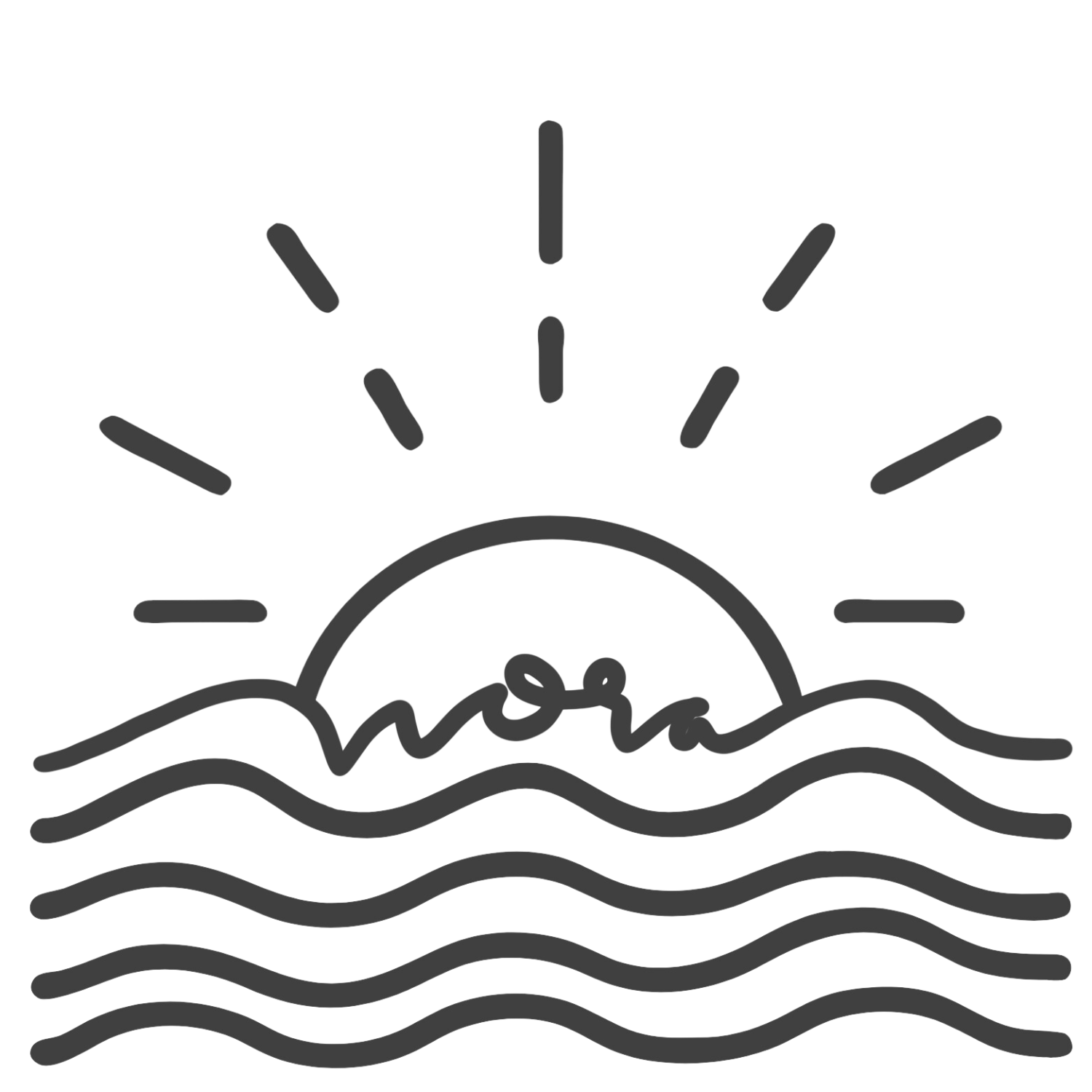Using Sunsama to consolidate my tasks
One dashboard to combine 10+ task channels
I wear a lot of hats. I’m a student working toward my bachelor's degree, a mom of two, a business owner, and a contract worker. I have grocery lists and home tasks that live in ToDoist, projects and school assignments that I manage in Notion, client work that uses Basecamp and Asana, and six different email addresses that I get to inbox zero every day. It is a lot to manage.
Disclosure: The following links are affiliate links.
I started using Sunsama in 2021, and I came across Plexxy in early 2023, but until I shared my process with a client, I didn’t realize how powerful this combination was or how many people struggle with the same thing.
There is so much to get done in a day, and my system has helped me create a realistic day by focusing on goals, the most important tasks, and working around my schedule.

Tasks in their respective apps
While I love Notion as my PKM system, I don’t use it as my primary task manager. Projects, content plans, and schoolwork all live there, but I use ToDoist for most tasks.
ToDoist is a great app for me and my family. My husband uses an Android, and I have an iPhone, so we needed an app we could use smoothly. Groceries, chores, and home maintenance tasks go here.
I have two clients right now. One team uses Basecamp — I love it as a stand-alone app, but it is awful for integrations. The client team uses Asana, which I’m a big fan of for project management, partially because it directly integrates with Sunsama, but more on that later.
In addition to my many task managers, I have two business emails, a personal email, a school email, and two client emails to manage. Many emails are tasks themselves, so for certain clients, I use Streak CRM with Gmail to keep tabs on stages of project management. In addition to that workflow, I integrate all my emails into my tasks to set aside a designated time for focus on communications and get to inbox zero every evening.
Basecamp into ToDoist (with Plexxy)

Before we talk about my favorite app (Sunsama), there is one integration that isn’t native to the app that is essential to my workflow.
I needed to get my basecamp tasks into an app that Sunsama does connect with, and that’s where Plexxy comes in. I considered Zapier at first, but with the amount of tasks I do in any given week, I needed a cheaper alternative and a simpler setup process.
With Plexxy, I get two-way sync between Basecamp and ToDoist, meaning when I mark a task complete, it’s updated on all the platforms. I’ll still log in to Basecamp to talk with coworkers, but strictly for planning my days/weeks, I want to see it all in one dashboard.
P.S. I have an entire blog post about Plexxy if you’re interested.
ToDoist, Asana, Email and Notion into Sunsama
Now for the dashboard that brings it all together for me: Sunsama.
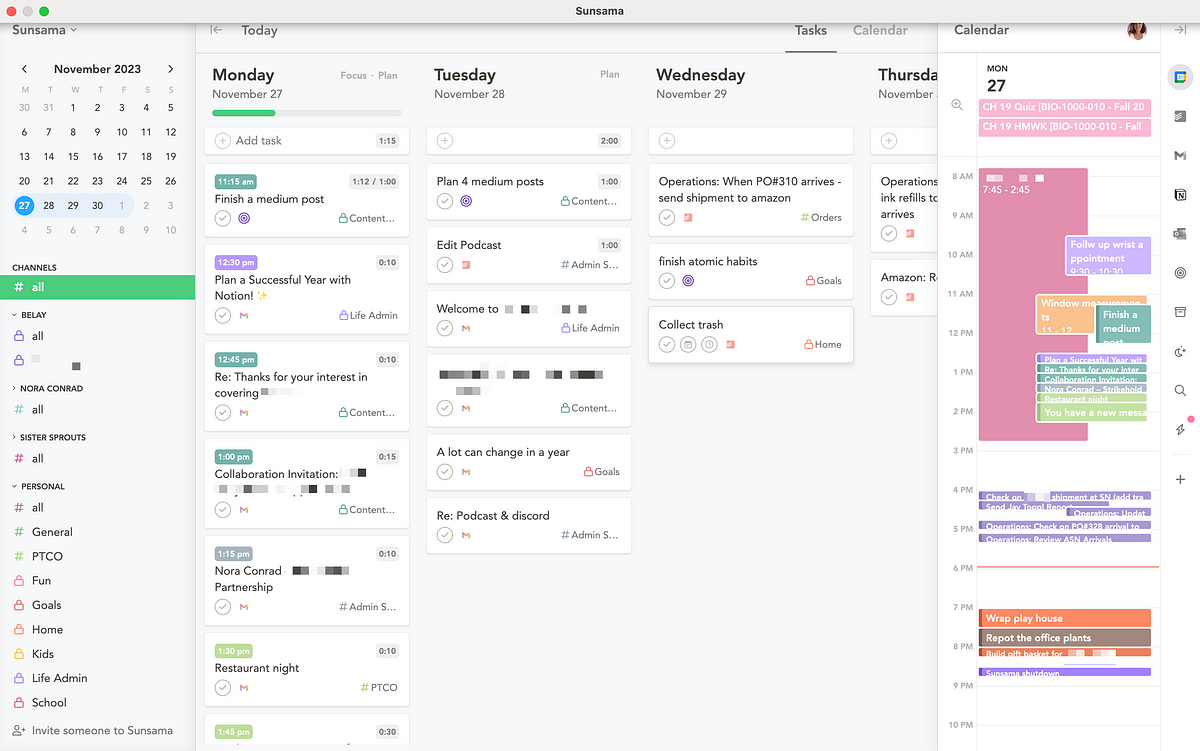
Sunsama stands out for its ability to integrate with various platforms. These integrations mean I can see all my tasks from different sources in one unified view. The integration with ToDoist is particularly helpful as it brings in those essential family and home tasks, while the Asana integration keeps all my client work in one place.
Sunsama allows me not only to see tasks, but to plan my day more realistically. It prompts me to organize tasks based on my available time and priority. Every morning, I spend a few minutes in Sunsama, dragging tasks from ToDoist, Asana, Notion, and emails into my day’s plan. This ritual helps me focus on what’s truly important and estimate how long each task will take.

What’s particularly beneficial is the integration of my email accounts into Sunsama. It enables me to allocate specific time slots for email management, helping me maintain my inbox zero goal without getting distracted by emails throughout the day. I can add subtasks and notes to these tasks as well, giving me the space to break down larger projects into actionable tasks.
The daily and weekly views in Sunsama give me a clear overview of what my week looks like. It’s easy to move tasks around if something takes longer than expected or if an unexpected priority comes up. This flexibility is key in managing the various roles I juggle.

Focus mode gives me the space I need to work through the tasks and track my time while I do it. With a Pomodoro timer built in, I don’t have to have other apps open to do my best work.
Missing Feature: Sunama Notes into Notion
While Sunsama excels in many areas, there’s one feature I find lacking: the ability to export rituals and notes directly into Notion. I use Notion as a repository for more detailed project plans and notes, and currently, Sunsama doesn’t offer a direct way to sync this information other than with Slack — which I don’t use on a team basis.
To bridge this gap, I’ve devised a workaround using Zapier. By setting up a Zap that triggers when I add a note to a private Slack channel, it automatically adds this note to a specific database in Notion. This extra step, while not ideal, allows me to maintain a comprehensive archive of all my notes and rituals in my preferred system, ensuring nothing slips through the cracks. You can grab a copy of my zap to do the same in your account.
Final Thoughts
Adopting Sunsama has been a game-changer for my daily life. It has empowered me to merge the chaos of multiple apps and responsibilities into one streamlined dashboard. By integrating with other tools I use, Sunsama has not only simplified my daily planning but also enhanced my productivity. While there’s room for improvement, particularly in its integration with Notion, the benefits far outweigh the drawbacks. For anyone struggling with managing tasks across different platforms, I highly recommend trying Sunsama for yourself.